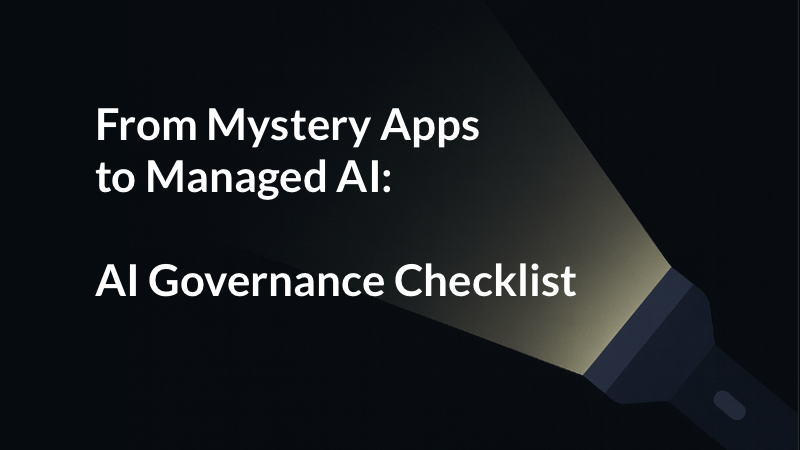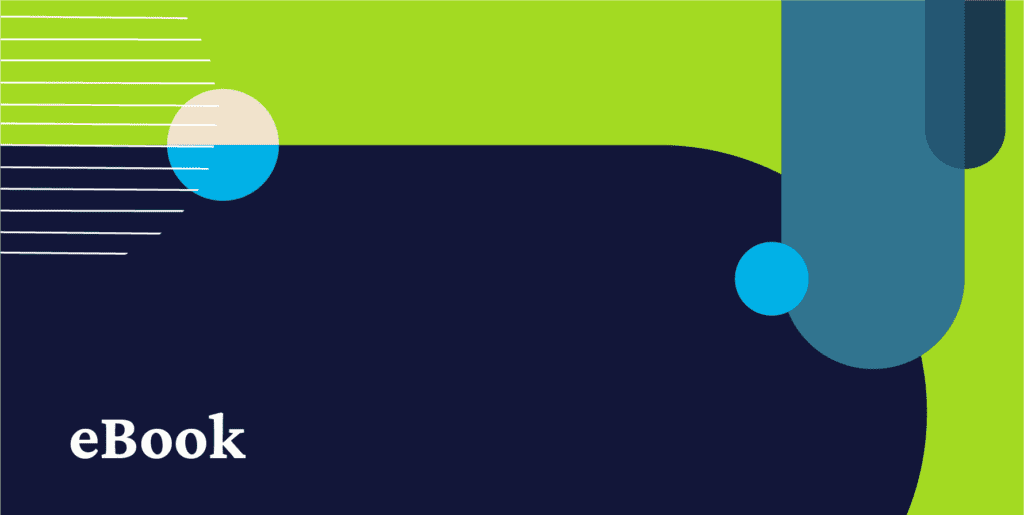
The State of SaaS Sprawl in 2021
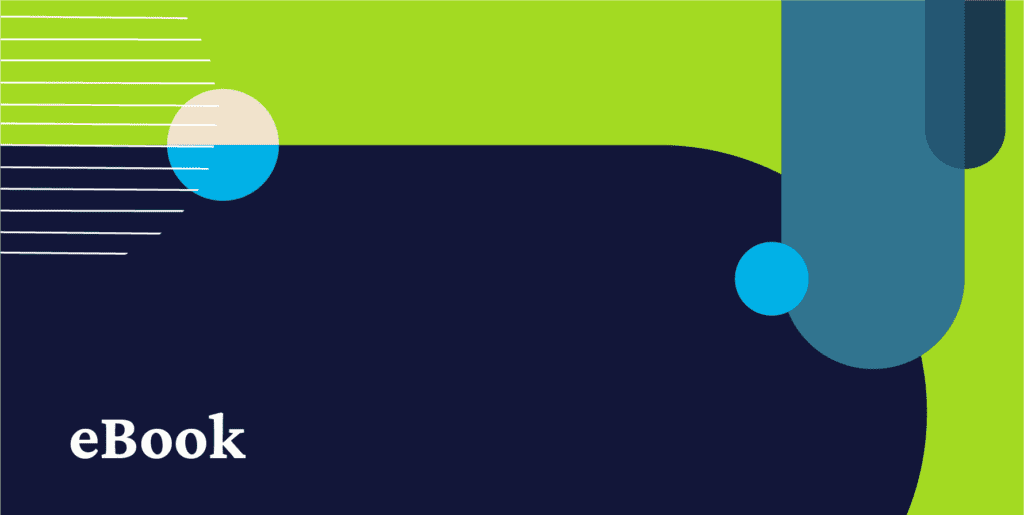
The State of SaaS Sprawl in 2021
Challenges of a Distributed Workforce and Large App Portfolio
When you think of SaaS sprawl, it probably doesn’t seem significant in the context of your critical IT priorities. But the truth is many businesses have a much larger blind spot than they realize when it comes to SaaS apps.
Growing SaaS portfolios can lead to a rise in Shadow IT, unregulated SaaS budgets, communication breakdowns, an increased cost of ownership, and a greater security risk surface.
To understand the current state of SaaS sprawl, we looked at an anonymized subset of Productiv data across hundreds of instances and tens of thousands of SaaS apps. The results offer a clear picture of how decentralized SaaS management is affecting businesses both large and small across app visibility, employee productivity, and risk governance.
Download The State of SaaS Sprawl in 2021 to learn: The average size of company SaaS portfolios today, and the number of apps used by teamsThe prevalence and role of Shadow IT (apps owned outside of IT)What percentage of employees are regularly engaging with the apps available to themHow compliant SaaS apps are with some of the most common certifications